What's New?
A list of the latest updates
Virtual Rooms
· 5 May 2020
Virtualise your space with the new Virtual Rooms integration powered by the free conference room system Jitsi. Read more here.
Oh là là!
· 5 April 2020
The platform back-end is now available in Spanish and French. Set your browser settings in any of these languages to activate these options.
Zapier Integration
· 4 April 2020
Check out the impressive new Zapier integration. We have added 60 new real-time triggers as well as 70 new polling triggers and new actions. You can now pretty much do everything our REST API does but using the amazingly easy to use Zapier UI. Install the app using this link.
Zoom Meetings Integration
· 1 April 2020
You can now connect your meeting rooms, community boards and events to the Zoom Meetings service. More on this here.
New Proposals Template
· 11 March 2020
We have added a new proposal template for your members portal which displays the option for opportunities to email you about the proposal as well as the option to display a clear breakdown of each element in the proposal, including deposits, recurrent charges and one-off fees. You can learn more about proposals here.
Discount Reports
· 21 February 2020
A new set of reports display information of which customers are using which discounts as well as data about how much revenue was discounted for any given period.
January'20 Update
· 1 Feb 2020
Products sold to customers can now include a specific sale date instead of defaulting to the day the product was added to the account. This can help you allocate revenue to specific months even when the product is posted before or after the month you want to allocate that revenue to.
New importers for Customers, Bookings and Resources.
Several fixes in the default email templates to work better in Outlook.
Several changes to reports, including:
Adding "country" to member reports.
Adding "Instagram" to member profile reports.
Adding contacts to the recurrent charges report.
Resource access rules can now apply to customers having attended a specific event category.
Fixed an issue which meant credit notes were not being marked as sent.
Fixed an issue allowing the deletion of credit note ledger entries.
Fixed an issue which would duplicate charges when deleting a team charge from the paying member account.
Salto and Brivo SDKs are now available as part of the Passport White-labelled app.
The ability to raise an invoice for an individual charge, product or booking.
Debtor and Aged Receivables (AR) Reports
· 1 November 2019
Check out the new and improved debtor and aged receivable reports. You can now easily see current balance for all customers, regardless of whether they have outstanding invoices or not, your company balance and any unallocated revenue you may have sitting in anyone’s account.
Debtor Reports
· 1 November 2019
Check out the new and improved debtor and aged receivable reports. You can now easily see current balance for all customers, regardless of whether they have outstanding invoices or not, your company balance and any unallocated revenue you may have sitting in anyone’s account.
Resource Access Rules
· 31 October 2019
Resource access rules can now be set to be active from and/or until a specific date and time. This helps you control availability of rooms and resources throughout the year. For example, if you plan to only start receiving bookings for a room from a particular date or you want to close off a resource from a specific date, you can now do so easily.
Validation Rules
· 31 August 2019
Keep good control and quality for the data typed in your account by using the new Validation Rules settings. Learn more about it here.
Default Printing Settings
· 5 August 2019
My Team Page
· 5 August 2019
Paying customers can now manage access for each of the members of their team so they can control, at an individual level, who has access to making bookings, buy products, events or posting messages to the community boards. You can read more about this here.
Customer Access Rights
· 5 August 2019
You can now control access to placing bookings, buying products or events as well as posting messages in the community boards at a customer level. You can also define the default access for new customers. This can be useful when, for example, you want to make sure that only specific customers you choose have access to make bookings instead of all having access to do so by default. You can read more about this here.
Pixel-perfect Document Editor
· 1 July 2019
Create pixel-perfect documents for proposals, contracts, bookings and customers with the new online document editor. This is just too good to be explained here😎, check out the documentation here, here and here.
Stock Control
· 25 June 2019
Products can now be set to keep track of their stock. When you do this, a stock level will be kept and adjusted for each product as you sell them. You can trigger alerts when a stock level is low or even prevent products from being sold when their stock level reaches zero. You can use this to keep track of when you need to restock a product or to limit how many of those products can be purchased at a time. For example, if you have 20 lockers and you sell those as recurrent products or plan add-ons, you can now make sure no more than 20 of them are requested at a time.
You can read the documentation about this here.
Internal Help-Desk Responses
· 24 June 2019
You can now mark responses in your help-desk module as 'Internal'. This will post the response as usual but will make sure only administrators can see it.
Event Notifications
· 24 June 2019
You can now automatically send a reminder about upcoming events to attendees. To enable this option access your event settings. It is also now possible to quickly mass-mail all event attendees, for example to share an update or a note about the event. Use the "more options" menu in the list of events or within an event details page.
Help-desk Messages Priority
· 24 June 2019
Help-desk messages now include a priority so you can label each message according to how quickly it needs to be resolved. You have a dedicated "Critical" issues list as well as the option to filter the list of messages by priority.
Team sign-up links
· 24 June 2019
The sign-up links to invite new customers on to an existing team can now be set to place those new customers autoamtically in a specific plan, even if that plan is not publicly available. You can also limit the maximum number of members a team can hold so the sign-up links stop working once the team has reached a specific size. This can be useful when sharing that link so the contract holder for an office, for example, so they can invite all the employees in that office and you won't have to place those new profiles on a plan manually.
Sitemap.xml and robots.txt
· 16 June 2019
We now automatically generate the much needed sitemap.xml and robots.txt files to improve the SEO ranking of your members portal. This is especially relevant if you use the portal as your marketing site or use it to promote the events that take place in any of your spaces or use the blog feature to post news and articles. Links to all this content will autoamtically be included in these files to make sure search engines find it easily.
Html Document Templates
· 15 June 2019
In addition to be able to generate Microsoft Word documents, document templates can now output HTML files. HTML files can be viewed and printed via any browser so you won’t need Microsoft Word but also allow for a much larger degree of customisation when it comes to branding. This means that your contracts can now look exactly how you want them to. HTML document templates can also be sent for digital signature.
Support Messages
· 8 June 2019
Support messages notifications to department managers and administrators now include a copy of the original message from the customer and can be responded to directly by replying to the email notification. This means you can reply back to customers about their support equiry directly from your inbox, without having to log in or access the Nexudus panel. This also means that you can assign departments to external email addresses that may not necesarily have access to the Nexudus panel and they will still be able to respond to customer queries.
Visitor Booking Notifications
· 5 June 2019
There is now a dedicated visitor booking invite email that will be sent to visitors added to customer bookings. This has all the details of the booking, excluding its price, and can also provide additional information about how to get to your space, transport links, how to park, get to the specific meeting room being booked, etc... which new guests to your space might find useful on the day of the booking.
May Update
· 30 May 2019
Default Purchase Order Numbers: you can now define a default PO number from the customer's billing details which will be used in any new invoice for that customer.
Guest Booking Confirmations: you can now enable an option to copy guests in booking email confirmations, updates and cancellations. Activate this option in the booking settings menu.
Quickbooks
· 7 May 2019
We have updated the way invoices are transferred to Quickbooks by enabling you to transfer up to 50 invoices at a time and see real-time progress right from the invoice list.
Occupancy Reports
· 2 May 2019
We have added two new occupancy reports to show units based on their capacity and size. These will show you the different units you have grouped by those two parameters and their past and forecasted occupancy. You can run these from the Occupancy folder in your reports section.
Google BigQuery
· 1 May 2019
Google BigQuery Support: it is now possible stream data in real-time to the Google BigQuery data warehousing and querying engine. This means you can now run completely bespoke SQL queries, building your own report and data visualisation dashboards.
Google Data Studio Support: with the introduction of the Google BigQuery support, you can also connect your BigQuery datasets with Data Studio so you can build and schedule reports and metric dashboards based on the data in your Nexudus account.
Office 365
· 26 February 2019
Office 365 Support: you can now connect your Office365 email inbox to send messages and canned responses directly from within Nexudus as if you were sending them from your inbox and monitor received emails from members and attach them to their profiles. You can get more information about this here.
Event Access Tokens
· 30 January 2019
Event access tokens. you can now automatically generate internet access tokens and include them in event confirmation emails. Tokens are valid from 1 hour before the event starts up to an hour after the event ends.
CRM source and loss reasons. CRM opportunities have now data to track the source of the lead as well as a reason why the lead was lost. Check the accompanying reports to see where your leads are coming from and why they drop.
Booking Proposals. You can now set your calendar to let users request a proposal for the booking and services being booked before confirming the booking. We will automatically record the booking as tentative as well as issue a draft invoice with all the details of the booking.
Multi-Contract Proposals
· 18 January 2019
Proposal Deposits: it is now possible to include products in proposals to represent deposits to be charged as part of the contract created if the proposal is accepted. You can read more about this here.
Step-up Pricing and Multi-Contract Proposals: you can now represent deals including step-up pricing, scheduled upgrades/downgrades or even scheduled changes of plans using a single proposal. You can read more about this here.
Smart Group
· 1 January 2019
Smart Subscribers Groups: you can now create any number of newsletter subscriber groups and set each of them individually to automatically include and be updated to include members, contacts, users who made bookings, users who purchased event tickets, visitors and all the paying members for every team with merged invoicing. You can read more about this here.
Cancelling Unpaid Event
· 16 December 2018
Cancelling Unpaid Events: you can now set events to automatically cancel unpaid ticket purchases, releasing the allocation back to the available tickets pool. If an invoice was created for the event and it is awaiting payment, a credit note will automatically be issued. When this happens, users will be notified by email using the “Unpaid Ticket Cancelled” email template.
Contract Terms
· 15 December 2018
Contract Terms: In addition to the existing cancellation policies to enforce a notice period in days for each contract, plans can now have a default term period. New contracts for those plans, created from the administration panel, based on proposals or when applied to online via your members portal, will use this period as a default term. The term of a contract will then define a period of time during which the contract cannot be cancelled by the member. We have also added a new type of reminder to trigger based on this date. This will enable you to be notified a number of days before contracts renew, cancel or are closed to finish their term.
Proposals
· 9 October 2018
Proposals: check out the new proposals module. Using proposals you will be able to draft contracts and let potential customers to review these and accept them using your website.
Tour updates
· 6 October 2018
Tour confirmations: tour request can now be set to require confirmation from an administrator before the confirmation email goes out. You can also set a CRM board stage to automatically confirm a tour request as you drag an opportunity on to that stage.
Xero Updates
· 6 October 2018
Xero 2-way connection: if you use Xero as your accounting tool and you have connected it to your Nexudus account, you will now be able to, not only push invoices and payments from Nexudus to Xero as usual, but also reconcile payments you have received directly in Xero and record them against invoices in Nexudus. A range of improvements have also been introduced such as better performance when transferring multiple invoices and contact matching based on names instead of email address, following Xero's policy preventing more than one contact with the same name.
Passport 2.0
· 9 August 2018
New Passport App: For all of you who already use Passport by Nexudus in your space or its white-labelled counterpart, you will be pleased to know that a new version of our mobile app, available on iOS and Android, has been released. The new app has been designed to encourage connection between the coworking community, make managing accounts easier, and includes a wealth fo additional features.
New Work Cities Webinar
· 11 July 2018
You have been invited: Join us and Tony Bacigalupo at 12:00pm ET on Tuesday, July 17 for a free New Work Cities webinar providing strategy advice and services for coworking space owners who need help getting and keeping more members, making operations more efficient, opening new locations, and more. Run by Tony Bacigalupo, one of coworking's earliest and best-known experts. Space is limited, sign up here.
Deliveries
· 26 June 2018
Deliveries: you can now record and track post deliveries, notify members as they are received and let them track them from their account in the space website. A new compannion app lets you scan and optically recognise (OCR) delivery labels to try to match them agains your members database. You can read more about this here.
GPDR
· 23 May 2018
GPDR: we published a short guide to help you with some changes required on your Nexudus portal to help you achieve GDPR compliance. You can access it here.
CoworkyAwards
· 14 March 2018
Enjoying Nexudus? vote for us at the CoworkyAwards to help make Nexudus even better!
Booking Limits
· 4 March 2018
Booking time hard-limits: You can now set hard limits to prevent users from booking more than a set number of hours a week or month. Check the “Limits” section for each plan.
User Messages in Access Rules: You may sometimes want to list one of your rooms on your members portal but prevent users from booking them directly or you may want to approve every single booking request coming through. This is now possible by either adding an access rule with a “Reject with Message” setting or by enabling “Requires Confirmation” in the details of the resource.
Envoy
· 26 February 2018
Envoy: the integration with the well-known visitor management system has a few new features. You can read about them here.
Event Sales, Hidden Resources, Terminate Bookings
· 4 February 2018
Events sales now record the location issuing them. This means you can use the location hierarchy to keep your events in your network account so they are available across all your spaces and we will still record what location the purchase originated from.
Hidden Resources: it is now possible to hide specific resources from the calendar while still manage bookings for those from the member/contact account and see them in your reports. Use the "Hide In Calendar" option found in the details of each resource. This can be useful if you have many resources such as lockers or storage units which you don't really need to see in the calendar at all times.
Terminate Booking Earlier: NexBoard allows users to finish their bookings earlier from within the app. This of course obeys any cancellation policies you may have set for each of your resources.
January Update
· 16 January 2018
Blue Monday is over so these are some updates to cheer you up!
Canned Responses can now pick into the much more details about the member they are sent to. You have wide range of tokens available now including information about their plan, pending invoices, renewals, billing and contact information as well as login, password reset and direct debit sign-up emails. You can read more about canned responses here. This, in conjunction with reminders, provide a powerful way to keep members informed about actions they need to take at specific times in their membership cycle or when they have pending invoices or failed payments.
Better directory search. The search engine in the directory will now look at even more details and also match names partially.
Events Booking Credits can now be linked to specific event categories so you can provide members with credit which can only be used to pay specific event types. As usual, this credit can be made part of any of your plans or using bundled products.
Individual Invoicing. It is now possible to invoice a product directly to a member even if that member is part of a team with merged invoicing. This will enabled you to quickly charge these products to members of those teams when they are willing to pay for those themselves.
More Voting
· 15 August 2017
More voting: if you have access to the GCUC Facebook group and you use Nexudus, we would immensily grateful if you could let other knows using this poll.
Resource Occupancy
· 13 August 2017
Resource Occupancy: The new "Resource Occupancy" reports will show you for any period of time, past or future, what resources are available, the % out of your capacity and what's is available. This takes also into account any resources you may have set an allocation to allow multiple overlapping bookings, which is ideal to track occupancy for hot-desks. You can run the reports per resource, per resource group and per resource type. You can find the new reports in the "Occupancy" section.
NextIO for Android
· 4 August 2017
NextIO for Android: after an arduous fight agains a bug in the Android version that had us scratching our heads for a while, NexIO is now out in the Play Store.
Support Access Notifications
· 3 August 2017
Support Access Notifications: as the team at Nexudus grows, we want to make sure we are on top of who in our team has access to your account to provide you with support. To this end, we will now create a dedicated admin user account when accessing your account, named after the person who is helping you. We will notify administrators in your account when we do so and ensure this account is removed when the job is done. If you want to see who is currently an admin in your account, you can use this link.
Instant Notifications
· 29 July 2017
Instant Notifications: the community board tries to get notifications about new messages as relevant as possible so members don't get bombarded with alerts and push notifications about items they may not be interested. The daily digest system works well to keep notifications to a minimum but, on occasion, members may want to push a message to the rest of the community right away. This is now possible using the "Instant delivery" option available when you start a new thread either as a member or from the admin panel.
Notifications
· 25 July 2017
Notifications Infrastructure: you will notice that the notifications in the community board, direct messages and visitor notifications are much more responsive now. Notifications and push messages are delivered using a new dedicated infrastructure which means they are delivered quicker, more consistently and at specific times of the day. For example, the daily digest will be sent within minutes of 8am your local time.
Tours
· 20 July 2017
Tours: visitors coming for a tour are now registered as such in the list of visitors. This triggers a dedicated tour confirmation email which you can edit independently from the visitor registration confirmation email. Tours are also displayed in the booking calendar, marked with a compass icon.
Floor Plan Locks: for those of you with a large number of private rooms and offices with electronic locks controlled by Nexudus, you can now easily map access groups in DoorFlow and Salto to specific floor plan items, which means you no longer need to create different plans and time passes to grant access to different offices.
Salto
· 17 July 2017
Salto KS / Clay integration: we have added a third option to the list of connected Access Control systems. You can now use Salto KS / Clay to provision and revoke access to your space based on membership and booking claendar data. This integration, like with DoorFlow, provides real-time check-in information and uses time passes as members access the space.
Desktop Push Notifications
· 16 June 2017
Desktop Push Notifications: you will now receive real-time updates and information about check-ins, check-outs and help-desk requests right on your desktop. Make sure you accept the request to accept notifications if prompted the next time you access the administration panel.
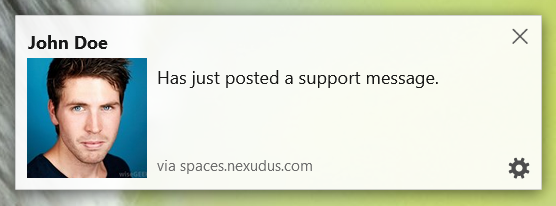
eSignature
· 4 June 2017
eSignature is here: you can now easily request members to digitally sign any documents within your member portal and using fully legally binding process. Documents are emailed automatically to members and attached back to their profiles once signed. You can read more about how to use this feature here.
Contest
· 12 April 2017
OK, not technically an update, but it would be great that, if you enjoy using Nexudus, you vote for us in this little contest!
Invoice Search
· 10 April 2017
Invoice Search: you can now search by invoice number or reference using the global search box.
Visitor Notifications
· 7 April 2017
Visitor notifications: in addition to sending a notification to a visitor when they are registered as such and to the member hosting a visitor when they arrive to the space, you can also now enable a notification to a member of staff when a visitor is registered by any other member of staff or by a member via the website. Simply enable "On Visitor Registration" in the "Notifications" tab for a user.
Transaction Fees
· 5 April 2017
Transaction Fees for credit and debit card payments are now calculated based on the exact payment method used at the moment of paying for a specific invoice. Unlike before this change, when a transaction fees were added based on the default payment method a member had at the point of creating an invoice, transaction fees are now calculated and added to invoices when the invoice is paid and based exactly on the payment method used.
Drafts, Contact Bookings and Team Info
· 27 March 2017
A few quick updates which will hopefully make your life easier :)
Draft Invoices: is now possible to create invoices as drafts. Draft invoices are ideal to submit quotes or proposals as they have no financial effect in any of your reports and have a parallel numbering sequence. You can easily convert a draft into an invoice.
Bookings for new contacts: traditionally, making a booking for a brand new contact would mean you had to create the contact first and then head to the booking calendar to make a booking. It is now possible to create a contact right from the new booking form.
Team Information: the general list of members and contacts displays now the team each member is in. You can access the details of the team right from the list as well as quickly filter the list to display only that team.
Help Desk
· 25 February 2017
Help Desk Improvements: the help desk modules just received a much-needed update. You can now create departments to categorize different types of requests and channel them to the right members of your team. Members will now receive updates via email when new comments are added to a request and they can also reply directly from their email. You can also link departments with "tasks lists", starting a workflow and notifying and assigning tasks to several people in your team when a new message comes in to a department. You can read more about these new features here.
ReCaptcha 2
· 27 January 2017
ReCaptcha v2: those of you who use the built-in contact page have probably noticed an increase on spam activity coming from the contact form on that page. We have upgraded to version 2 of the Captcha service protecting that page which will help considerably reduce spam messages. If you are using a custom domain for your Nexudus space website, make sure you get your own keys and configure them here.
Auto-Cancelling Plans
· 22 December 2016
Auto-Cancelling Plans: you can now create new plans that automatically cancel after a number of renewal cycles. For example, you can create a plan that gets invoiced monthly but that automatically stops after 3 months. This is ideal to support trial or promotional plans that force members to either choose another plan or cancel their subscription before the promotional time ends. You can also use this feature to stop plans from renewing automatically. You can enable this feature by typing the number of cycles in the field "Cancel after # Renewals" in the details of each plan.
Last updated
Was this helpful?